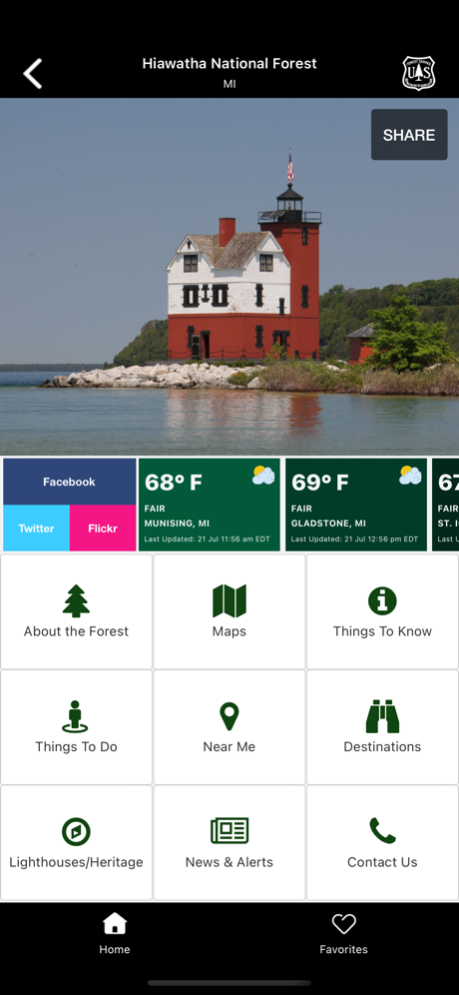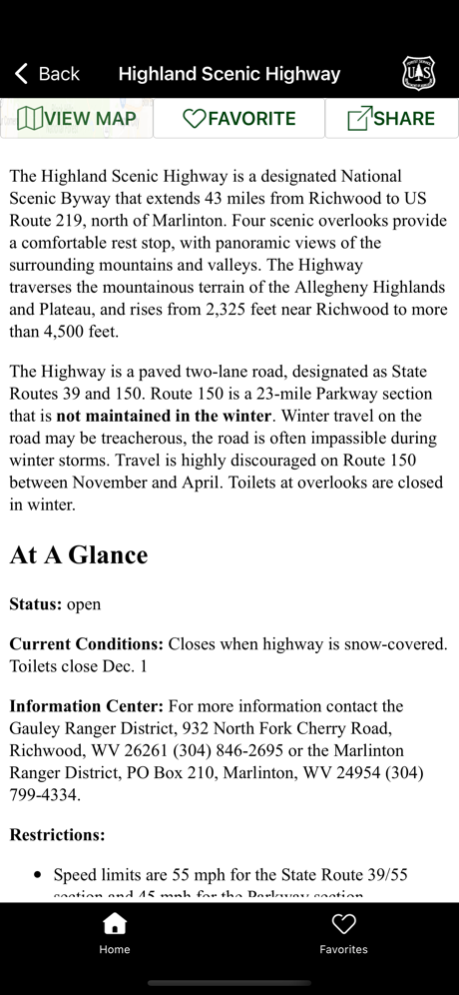Forest Service Eastern Region 2.0.4
Free Version
Publisher Description
The official Eastern Region National Forest app provides essential information about the National Forests from Minnesota to Maine, and from Missouri to West Virginia. This app includes information on recreational activities and sites, trail permit information, alerts, maps, news, events, directions and contact information. Plan and prepare your visit to the Forest with the many great tools and features such as “Things to Know”, “Things to See”, “Things to Do” and “Near Me”.
The Eastern Region is home to 55 designated wildernesses, 20 wild and scenic rivers, 12 congressional study rivers, 5 national recreation areas, and 4 national scenic trails. These congressionally designated areas are a unique and vital resource. In addition to offering recreation opportunities, they are valuable for their scientific and educational uses, serve as benchmarks for ecological studies, and preserve the diversity of historical and natural features found within the Region.
Oct 18, 2023
Version 2.0.4
Fixes issue where when keyboard was activated could not scroll to national forests at the bottom of the list.
About Forest Service Eastern Region
Forest Service Eastern Region is a free app for iOS published in the Recreation list of apps, part of Home & Hobby.
The company that develops Forest Service Eastern Region is US Forest Service. The latest version released by its developer is 2.0.4.
To install Forest Service Eastern Region on your iOS device, just click the green Continue To App button above to start the installation process. The app is listed on our website since 2023-10-18 and was downloaded 1 times. We have already checked if the download link is safe, however for your own protection we recommend that you scan the downloaded app with your antivirus. Your antivirus may detect the Forest Service Eastern Region as malware if the download link is broken.
How to install Forest Service Eastern Region on your iOS device:
- Click on the Continue To App button on our website. This will redirect you to the App Store.
- Once the Forest Service Eastern Region is shown in the iTunes listing of your iOS device, you can start its download and installation. Tap on the GET button to the right of the app to start downloading it.
- If you are not logged-in the iOS appstore app, you'll be prompted for your your Apple ID and/or password.
- After Forest Service Eastern Region is downloaded, you'll see an INSTALL button to the right. Tap on it to start the actual installation of the iOS app.
- Once installation is finished you can tap on the OPEN button to start it. Its icon will also be added to your device home screen.